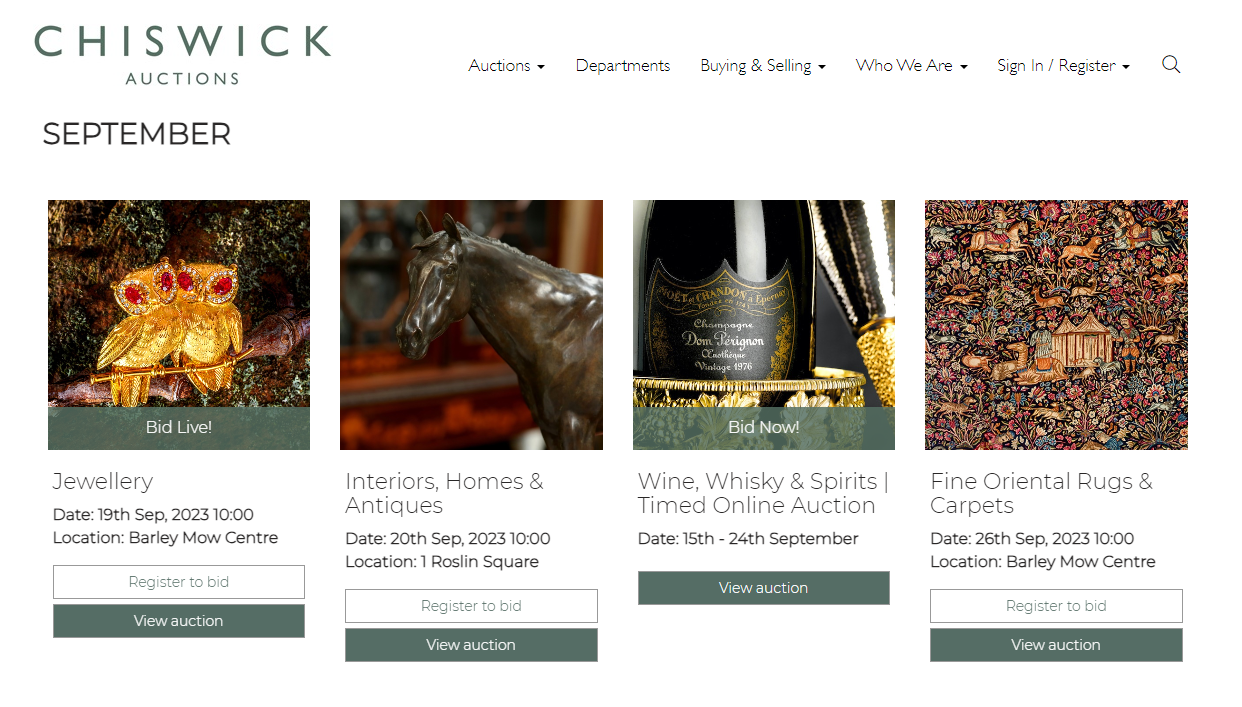Our Guide to Timed Auctions
At Chiswick Auctions we offer a full and varied auction calendar. Most of our auctions follow a traditional format with an auctioneer and live bidding, we do also host Timed Online auctions, which is a purely online auction with no auctioneer, for these auctions you are unable to bid by telephone.
Getting started
Visit our Auction Calendar to view the online catalogue. When you are ready to bid on a Lot(s) select Sign in on the navigation menu.
Before you can start bidding, you must create an online bidding account. For certain auctions, bidders may be asked to provide us with two forms of identification:
- a passport or photographic driving licence and
- a utility bill or document showing proof of name and address.
To create an online bidding account, CLICK HERE
If you already have a My Chiswick account, follow the instructions on screen to sign in.
Register for an auction
Once your online bidding account has been set up, log into your account, find the auction you are interested in and click the ‘Register to bid’ button.
Click the 'Register to bid' button to register for an auction.
Once approved you can start placing bids! It is important to register at least 24 hours in advance of the auction closing to ensure you are approved to bid in time.
Bidding Period
Timed online auctions are open for bidding over a defined period (usually 2 weeks) Just like in a regular auction the highest bidder wins the lot, provided the bid matches, or exceeds the items reserve price.
Timed auctions have an end time displayed on the individual lots; you can bid at any point when the auction is open. On the final day of the auction lots will start to close at 30 second intervals (i.e. lot 1 will close at 17:00, lot 2 30 seconds later and so on) However if there are lots of last minute bids on a particular lot, subsequent lots could close before bidding has finished on an earlier lot, i.e. the lots might not close sequentially
Placing a bid
On the screen you will see ‘Current Bid’ as well as the next bidding increment (if there are no bids yet on the lot you will see ‘Opening Bid’) Enter your maximum bid, in other words the most you are willing to bid using our pre-determined bidding increments, and we do the rest. We will bid intelligently for you, bidding just enough to keep you in the lead up to your maximum bid.
When you place your bid, you will see on screen immediately if your bid is high enough to make you the ‘leading bid.’ If at any point someone bids higher than your maximum bid, the on-screen message will change to "You have been outbid" and we will also send you an ‘outbid alert’ via email to let you know, so you can decide whether to bid more.
If a bid is made on a lot in the last minute of the defined time period for the lot, a ‘lot extension’ begins adding a further 1 minute to the time, this is to avoid snipping, a practice used to place bids in the last seconds to win a lot and leaving other interested parties unable to bid again.
Please note that the extension of one lot’s closing time does not affect other lots’ closing times.
Once the lot has closed, you will not see a message on screen to confirm whether you have won the lot or not, but you will have had a message to say if you were in the lead or not as the lot closes (see above). After the auction has finished the lots, you have won or lost will be showing in your online account (see "Won lots" and "Lost lots").